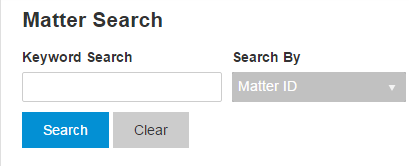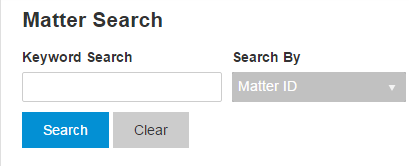Search for Matters
- Click the Matters button. The Matters Search page displays.
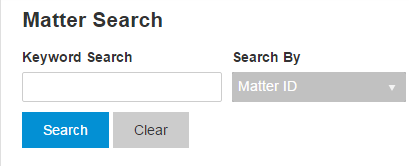
- In the Search By field, click the down arrow to select the method for the search. Searches can be performed by Matter ID, Client Sort, Description, or Area of Law.
- Enter the search term in the Keyword Search field. The search is a "contains" search, which means that ProLaw finds all results that contain what is entered in this field. For example, if you search by Area of Law and enter a "C" in the Keyword Search field, ProLaw finds all matters with an area of law that contain the letter "C."
- Click the Search button or press Enter. The results of the search display.
- Click the desired matter to view its details.
See also:
Matter Detail Page