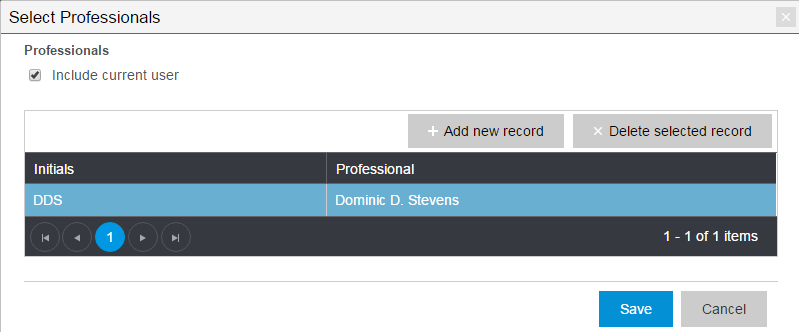
Use the Select Professionals form to add docket events for other professionals to the docket schedule.
The following is the standard Select Professionals form.
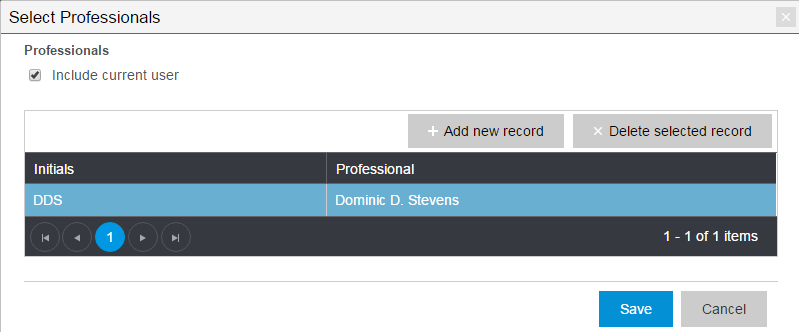
The following fields display on the Select Professionals form.
|
Field |
Description |
|
Include Current User |
Select this check box to display docket events for the logged-in professional on the docket schedule on the Portal Landing page. |
|
Professionals Grid |
The grid displays the professionals whose docket events display on the docket schedule on the Portal Landing page. To add a professional to the grid, click the Add New Record button. To delete a professional from the grid, select the professional and click the Delete Selected Record button. |