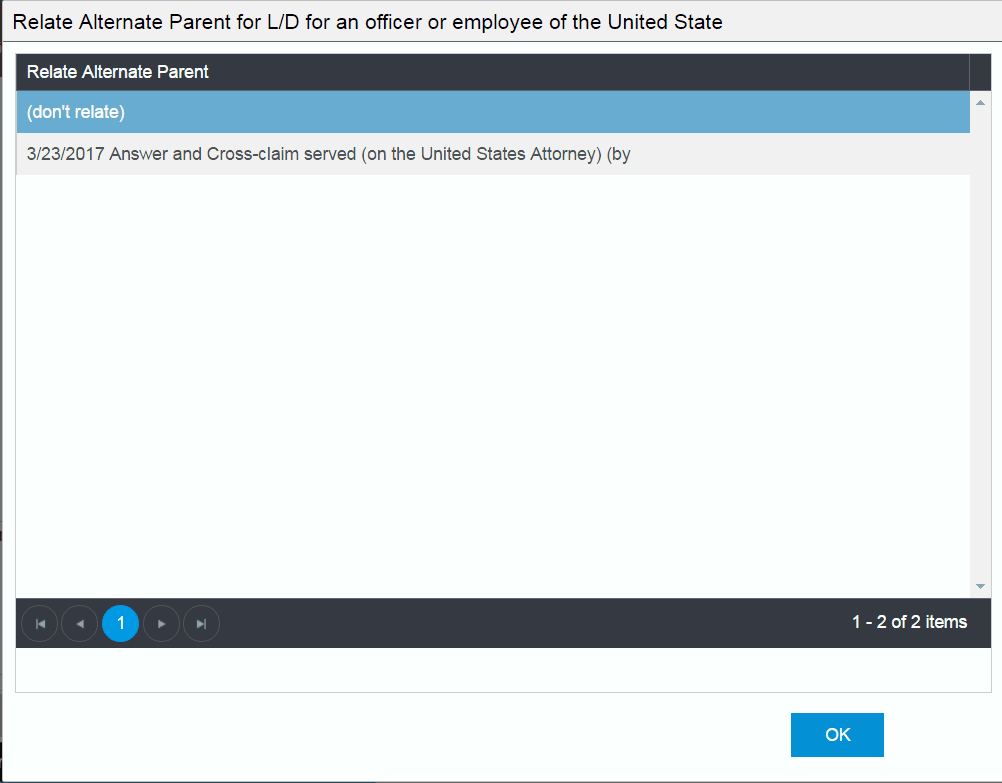
When setting up docket types, there are several ways to select the date for the docket event. One way to set the date is to select a length of time either before or after the current date.
Docket events can have child dockets. The date of a child docket event is based on a time period before or after its parent's date.
Sometimes a deadline is calculated based on the date of one of two different parent events. For example, the deadline to demand the exchange of expert witness information can be either 70 days before the trial or ten days after the trial setting conference, whichever is later. The child docket is said to have alternate parents. Alternate parents are normally used in Westlaw legal calendaring rules, not custom docket types.
When a docket event that has a child docket with alternate parents is added to the Events tab, a window displays that presents a choice. The choice is whether to relate the child docket to an existing docket or not.
The best way to understand the effect of making this choice is to view an example.
The Relate Alternate Parent window displays.
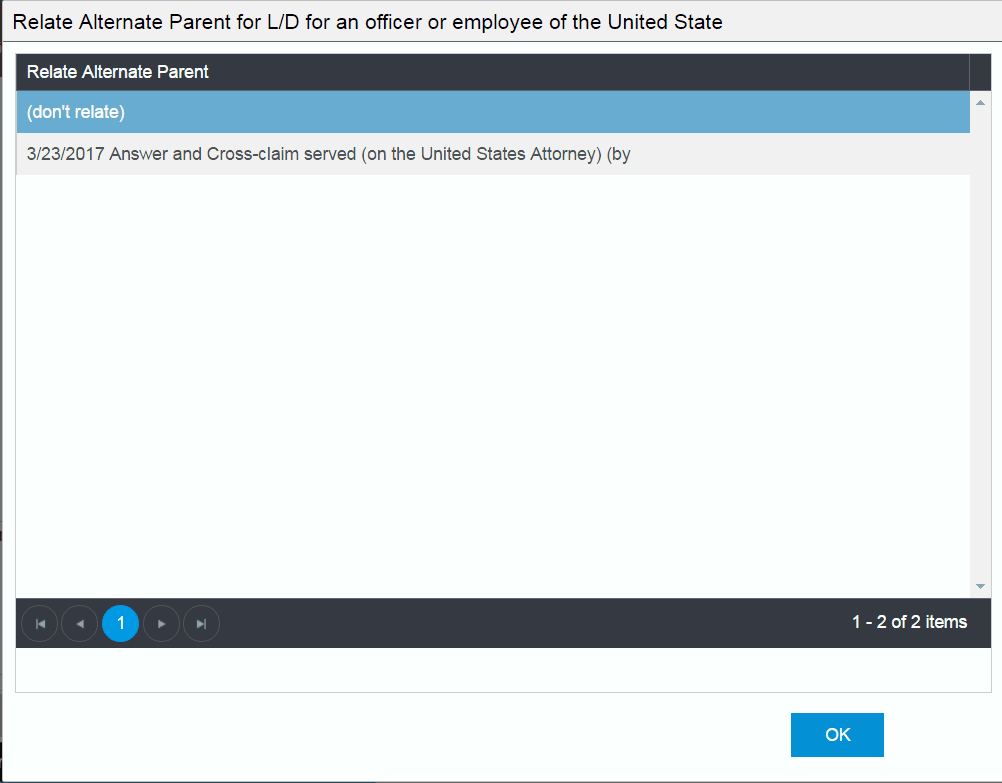
The Relate Alternate Parent window displays:
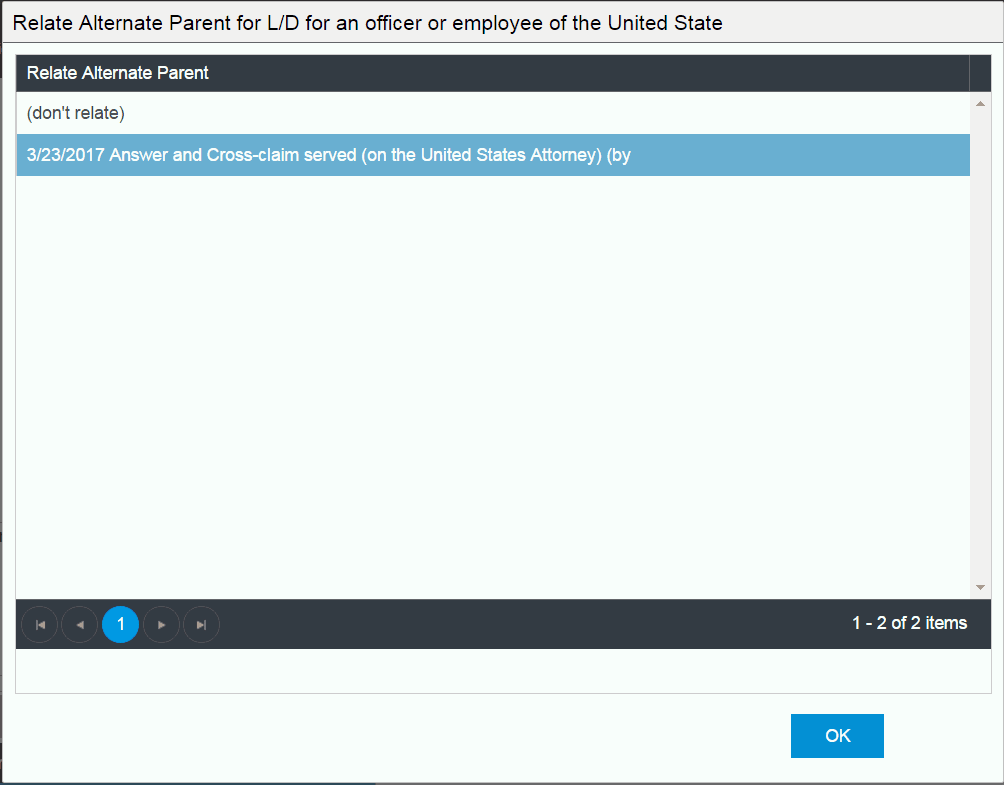
![]()
See also: