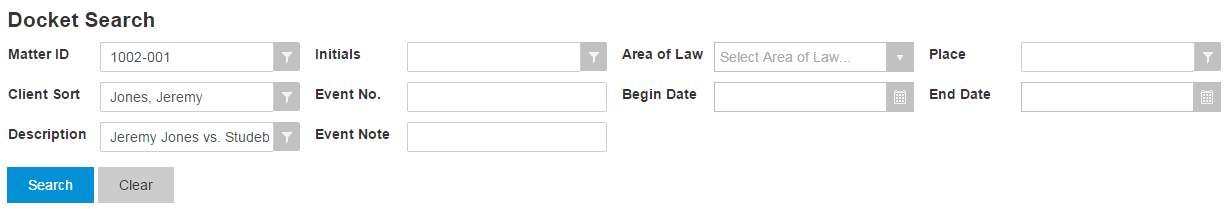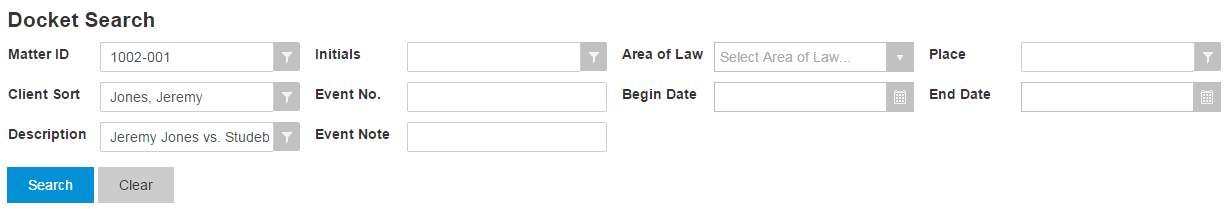Search for Docket Events
- Click the Dockets icon. The Docket Search
page displays.
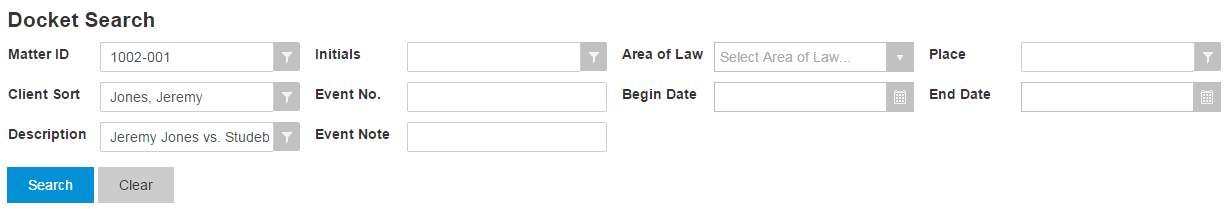
- Use one or more of the fields to perform
the search. The search is a "contains" search, which means
that ProLaw finds all results that contain what is entered in this
field. For example, if you search by Event Note and enter "motion"
in the Event Note field, ProLaw finds all docket events that contain
the word "motion" in the docket event note.
- Click the Search button. The search results
display in a grid below the search fields.
- Click the desired docket event. The Docket
Details page displays for the selected docket event.
See also:
Set Docket Preferences
Docket Details Page
Add
a Docket Event
Edit
Docket Events
Alternate
Parents