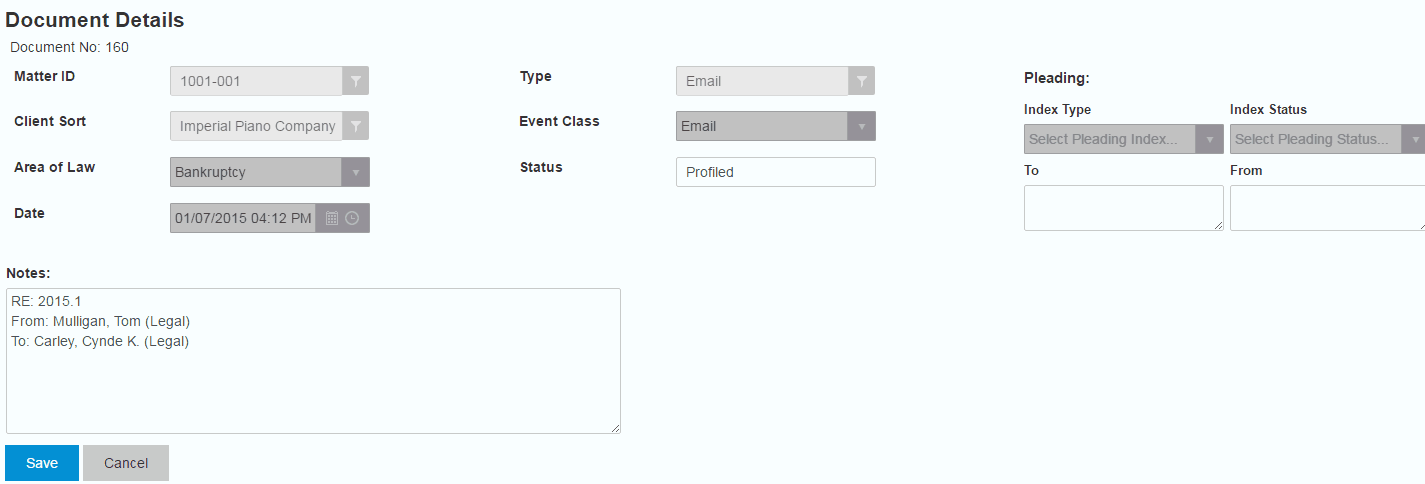
Use the Document Details page to view and edit information about a document.
The following is the standard Document Detail page.
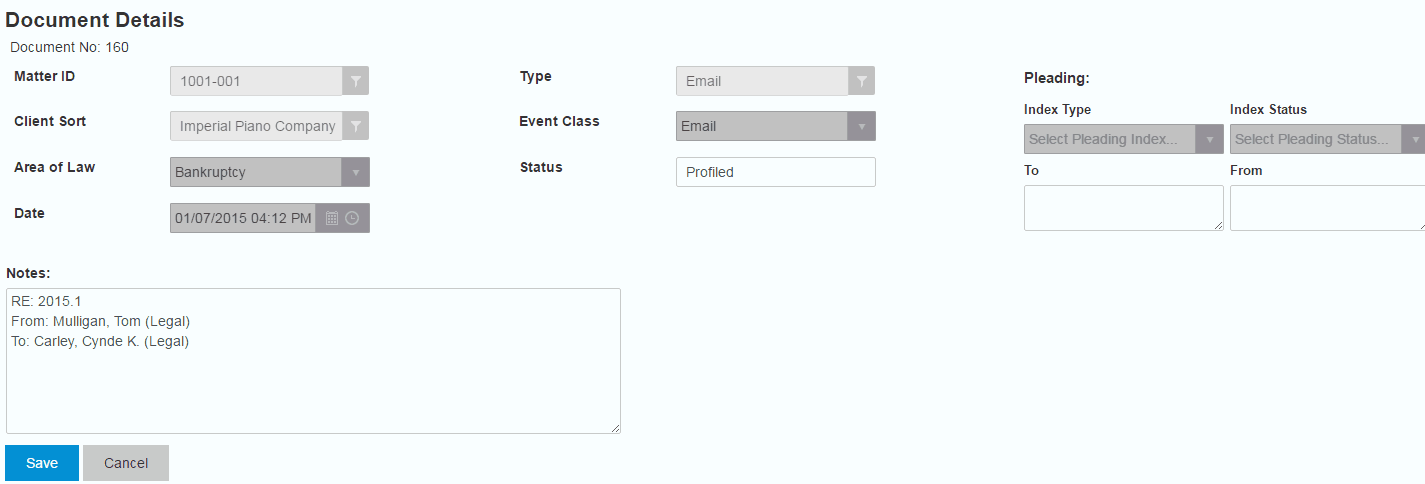
The Document Details page displays the following information:
|
Field |
Description |
|
Matter ID |
Matter ID is automatically assigned based upon the format the system administrator has specified in Matters Preferences. |
|
Client Sort |
Client sort fills in automatically based upon the first client contact on the General tab in ProLaw. |
|
Area of Law |
The matter's area of law. |
|
Date |
The document event date. |
|
Type |
The document type. |
|
Event Class |
The class assigned to the document type if there is one. |
|
Status |
The status of the document. |
|
Pleading Index Type |
The pleading index type assigned to the Document Type if it has one. |
|
Pleading Index Status |
The pleadings index status within the firm. For example, Initial Draft, Submitted for Review, Second Draft, Filed with the Court. |
|
Pleading To |
Text field to indicate what parties the pleading was to. |
|
Pleading From |
Text field to indicate what parties the pleading was from. |
|
Notes |
This field defaults to the description of the document type. Add any further notes if desired. |
See also: