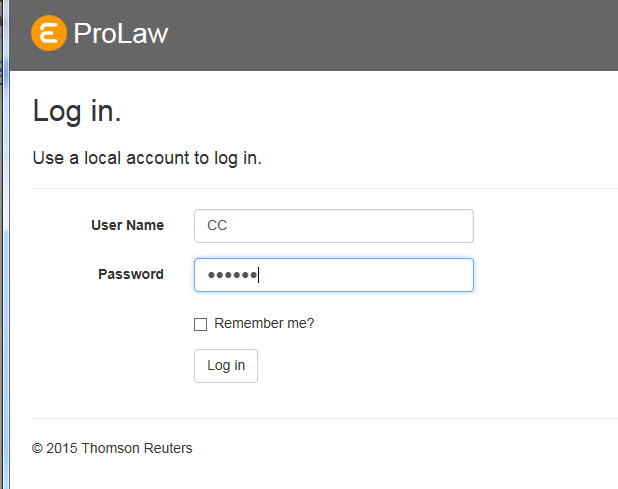Log In to ProLaw Portal
- If you have logged out of ProLaw Portal, click Log In in the upper-right of the screen.

The ProLaw Portal Log In screen displays.
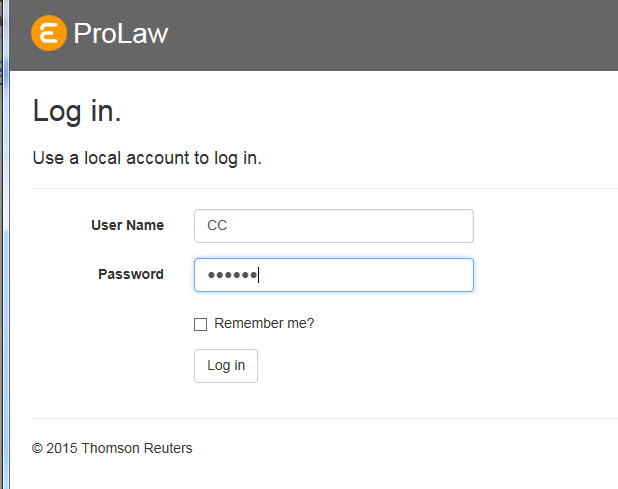
- At the ProLaw Portal Log In screen, enter your ProLaw Portal User ID and ProLaw Portal Password.
- Select the Remember Me? check box to save your user name and password.
- Click the Log In button.
The ProLaw Portal landing page displays.
Note: The login information is stored in an encrypted cookie for 14 days or until you clear the cookie information on your computer. If you do not click Remember Me, the Portal will automatically log you out after 8 hours.
See also:
Log Out of ProLaw Portal
ProLaw Portal Overview
Portal Landing Page