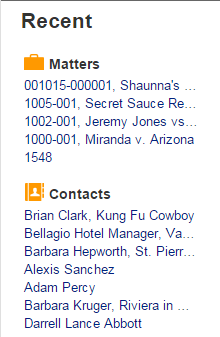
The ProLaw Portal landing page displays docket information for the logged-in professional. Docket information for additional professionals can also be displayed. For more information, see Add Professionals to Docket Schedule.
The landing page comprises three areas:
The left side of the page displays recent Matters and Contacts.
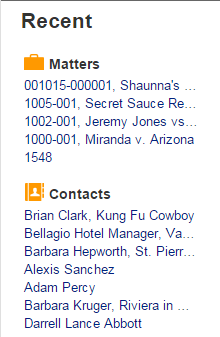
The center of the page displays a schedule showing the times of the docket events. Click the left and right arrows at the top of the page to view past or future docket events. Click the buttons at the top of the page to view a daily schedule, a work week schedule, a weekly schedule or a monthly schedule. You can specify how the docket information displays on the calendar by setting docket preferences.
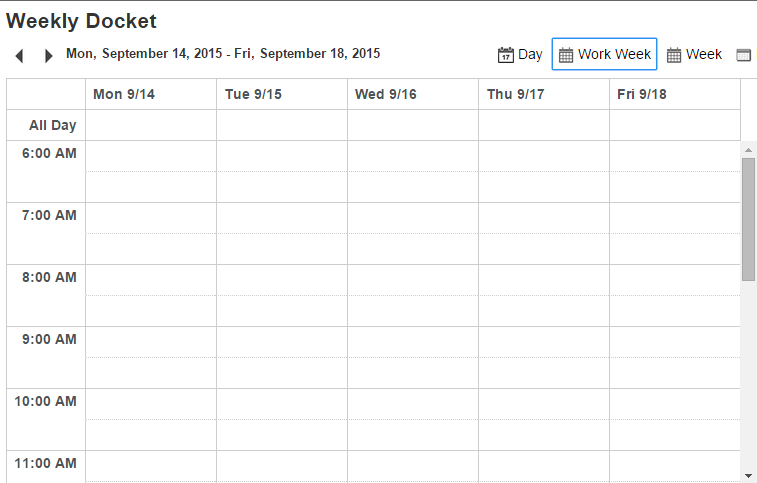
The right side of the page displays a calendar. Use the calendar to quickly jump to a past or future schedule of docket events. The time period of the docket schedule is highlighted on the calendar. For example, if the docket schedule displays the first week of September, 2015, that week is highlighted on the calendar. If the docket schedule displays a single day, then that day is highlighted on the calendar. For more information about navigating the calendar, see Navigating the Landing Page Calendar.
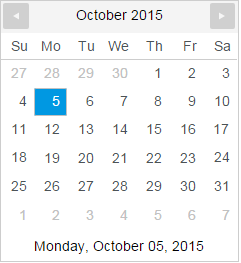
Right-click on the docket schedule to display a pop-up menu with the following options:
See also: