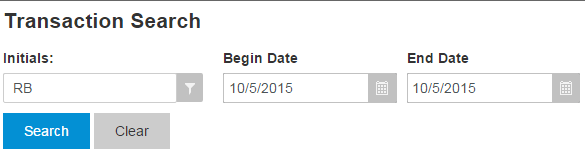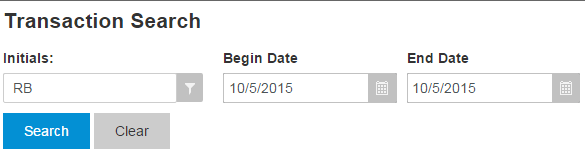Search for Transactions
- Click the Transactions button. The Transaction Search page displays.
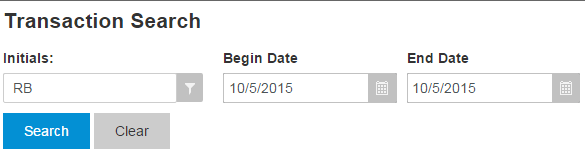
- In the Initials field, enter or select a professional's initials; this field is required. Enter or select a Begin Date and an End Date.
- Click the Search button or press Enter. The results of the search display.
- Click the desired transaction to view its details.
See also:
Add a Time Entry
Time Entry Detail Page