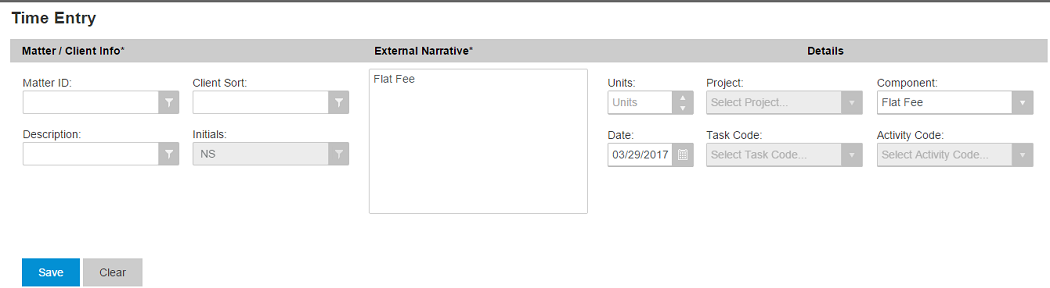
Use the Time Entry page to enter a time entry (fee transaction).
The following is the standard Time Entry page.
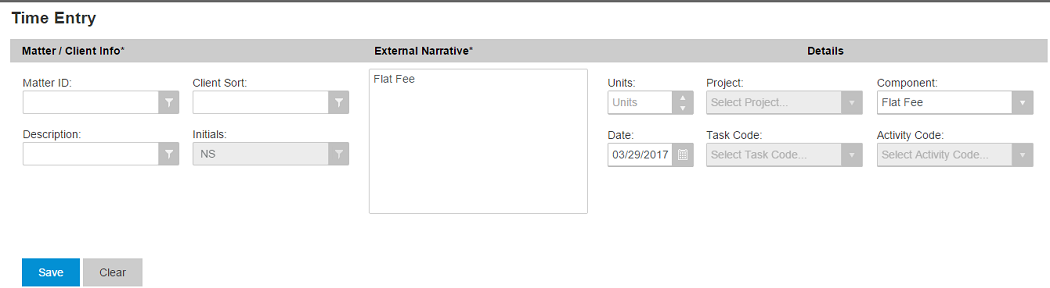
The following fields display on the Time Entry page.
|
Field |
Description |
|
Matter ID/Client Sort/Description |
Use any of these fields to select the matter. |
|
Initials |
Enter or select the professional's initials. This field displays the current user's initials by default. |
|
External Narrative |
Enter the transaction's narrative. |
|
Date |
Enter or select the date of the transaction. This field displays the current date by default. |
|
Project |
If the transaction is for an AFA project, enter or select the project. This field is disabled until the matter is selected, and then it is enabled only if the matter has projects. |
|
Task Code |
If the matter is using task codes, enter the task code. This field is disabled until the matter is selected, and then it is enabled only if the matter is using task codes. |
|
Component |
When a new transaction is entered, the component is usually filled in automatically. Components distinguish fees, soft costs, hard costs, and interest and tax transactions. |
|
Activity Code |
If the matter is using activity codes for this component type, enter or select the activity code. This field is disabled until the matter and component are selected, and then it is enabled only if the matter is using activity codes for the transaction's component type. |
See also: